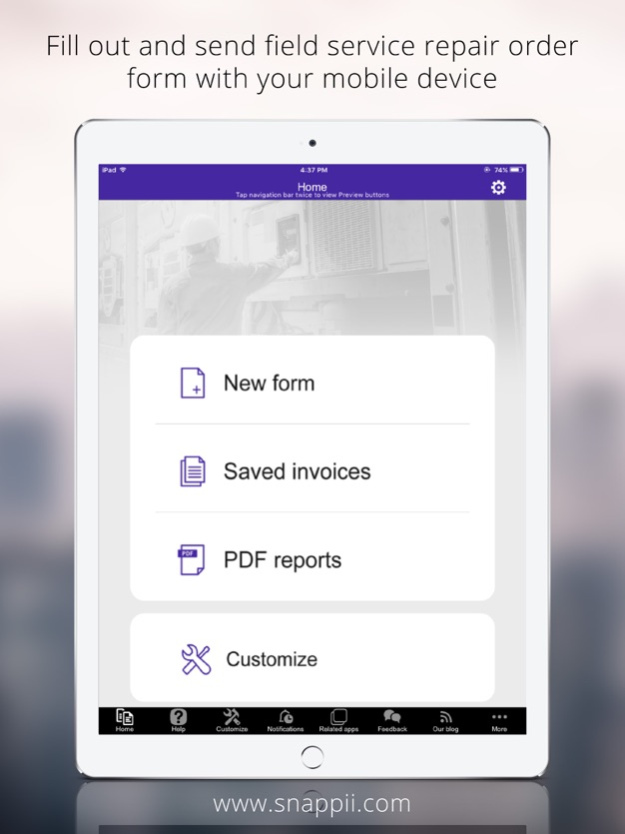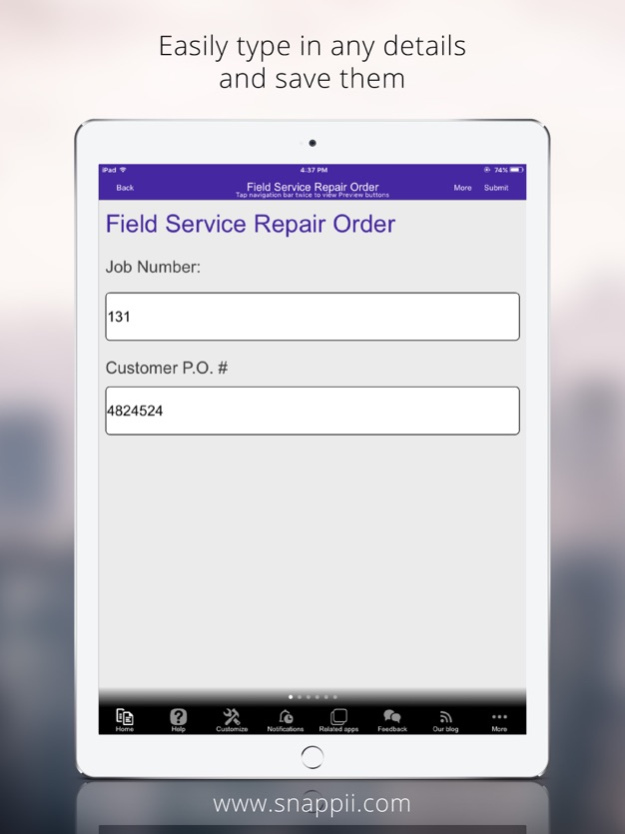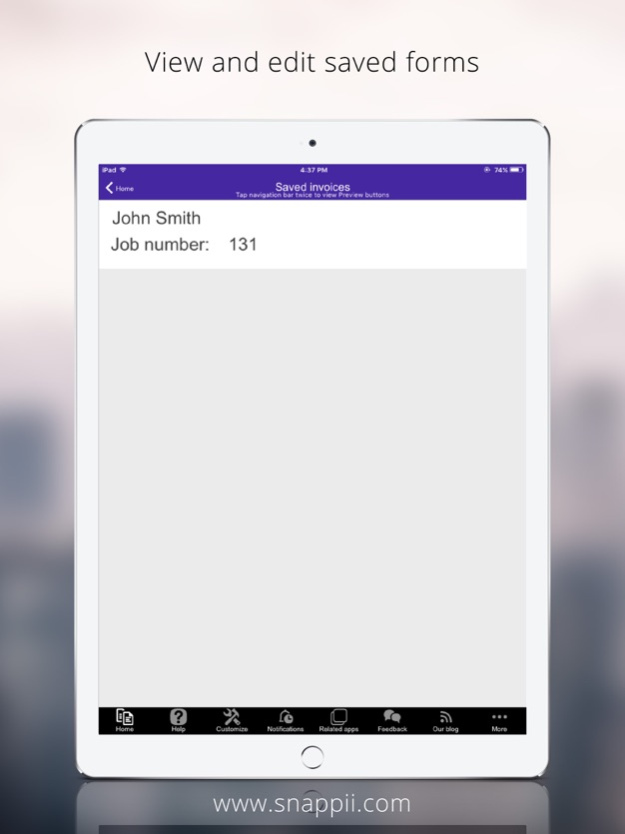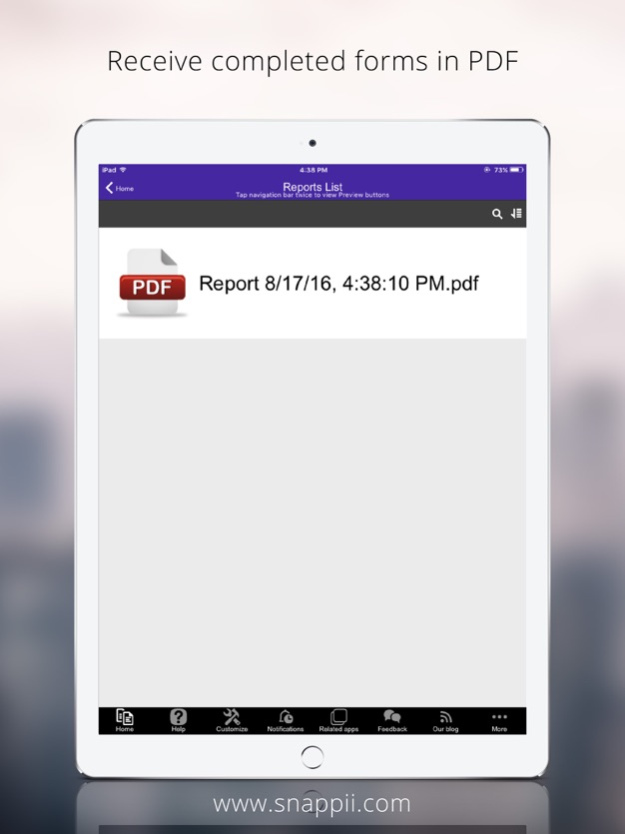Field Service Repair Order 1.0.3
Free Version
Publisher Description
The perfect app for field service workers. Don't waste your time on paperwork and join the thousands of repair professionals who are using this #1 app! It can be 100% customized to your company's needs. Develop quotes on repairs directly from your smartphone, and email or print to clients for instant invoices. Customizable form can be completed directly from your smartphone or tablet.
Summary, by using this app you will be able to:
• Sync collected data across multiple devices
• Make estimates quantifying labor, parts, materials and equipment
• Evaluate the amount of work to be made
• Track repairs made to equipment
• Inform and agree upon the changes made to the project
• Report about the work progress
• Calculate total cost in labor, parts, and the grand totals of the estimates, orders and reports
• Retrieve PDF forms of the estimates, orders and reports, print them and share them via email, network drives and other sharing options available on device
• Store all the data locally on the device
• Work in online/offline mode
• Get push notifications with relevant alerts
• Discuss any issues and exchange ideas on different topics
You can request a customization of the app so that it works better for you at https://www.snappii.com/request-a-custom-app
By downloading, you agree to the Terms of Use at https://www.snappii.com/policy
Jan 4, 2019
Version 1.0.3
• User interface improvements
• Bug fixes and performance enhancements
About Field Service Repair Order
Field Service Repair Order is a free app for iOS published in the Office Suites & Tools list of apps, part of Business.
The company that develops Field Service Repair Order is Snappii. The latest version released by its developer is 1.0.3.
To install Field Service Repair Order on your iOS device, just click the green Continue To App button above to start the installation process. The app is listed on our website since 2019-01-04 and was downloaded 2 times. We have already checked if the download link is safe, however for your own protection we recommend that you scan the downloaded app with your antivirus. Your antivirus may detect the Field Service Repair Order as malware if the download link is broken.
How to install Field Service Repair Order on your iOS device:
- Click on the Continue To App button on our website. This will redirect you to the App Store.
- Once the Field Service Repair Order is shown in the iTunes listing of your iOS device, you can start its download and installation. Tap on the GET button to the right of the app to start downloading it.
- If you are not logged-in the iOS appstore app, you'll be prompted for your your Apple ID and/or password.
- After Field Service Repair Order is downloaded, you'll see an INSTALL button to the right. Tap on it to start the actual installation of the iOS app.
- Once installation is finished you can tap on the OPEN button to start it. Its icon will also be added to your device home screen.